P/O Receipts¶
To view all available P/O Receipts of an Item in the system, navigate to the 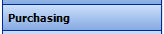 tab and click on the
tab and click on the ![]() icon.
icon.
The Item Receipts screen will be displayed.
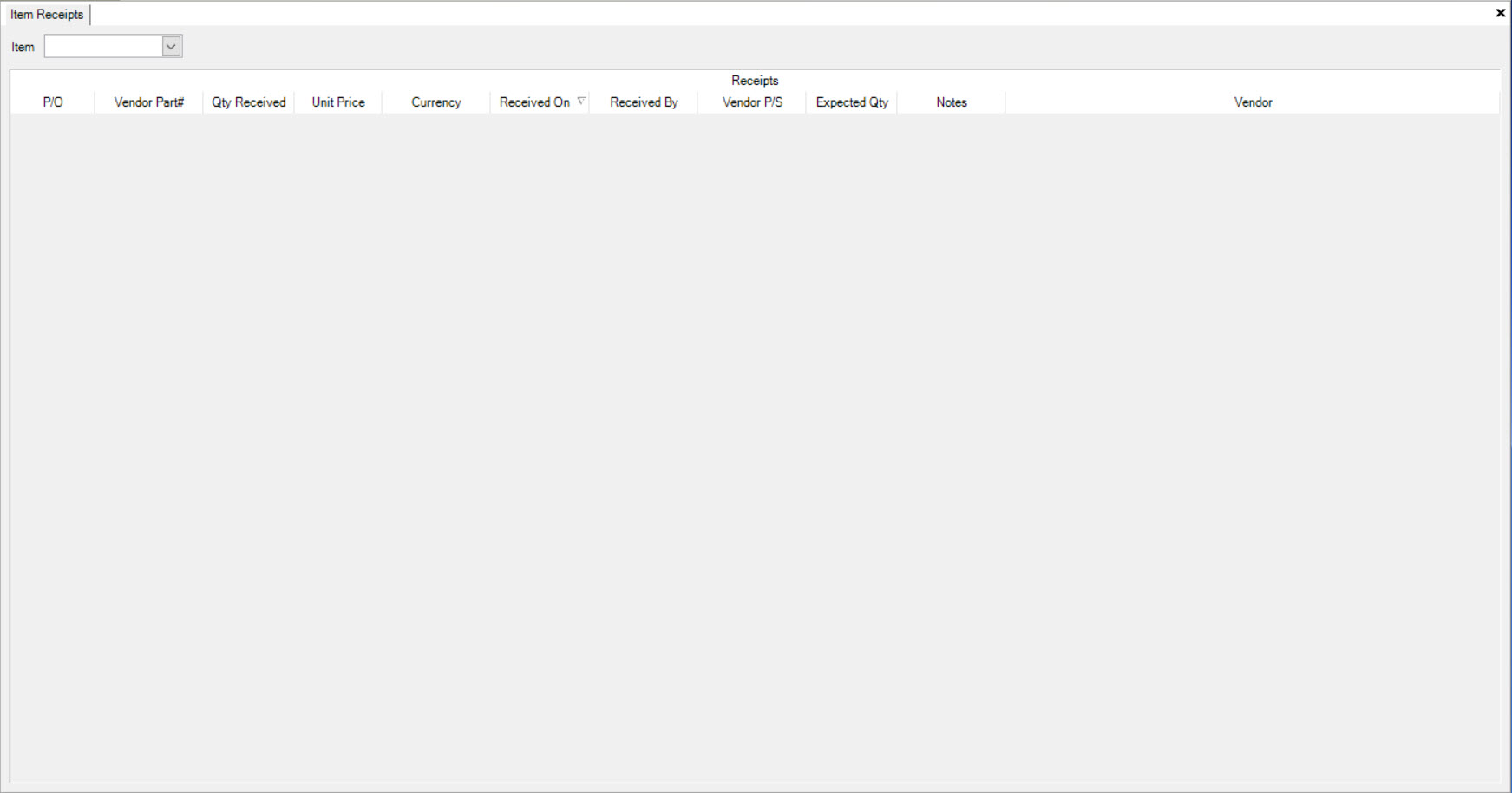
Select an Item using the drop-down menu and the system will then populate all of the P/O Receipts for the selected Item.
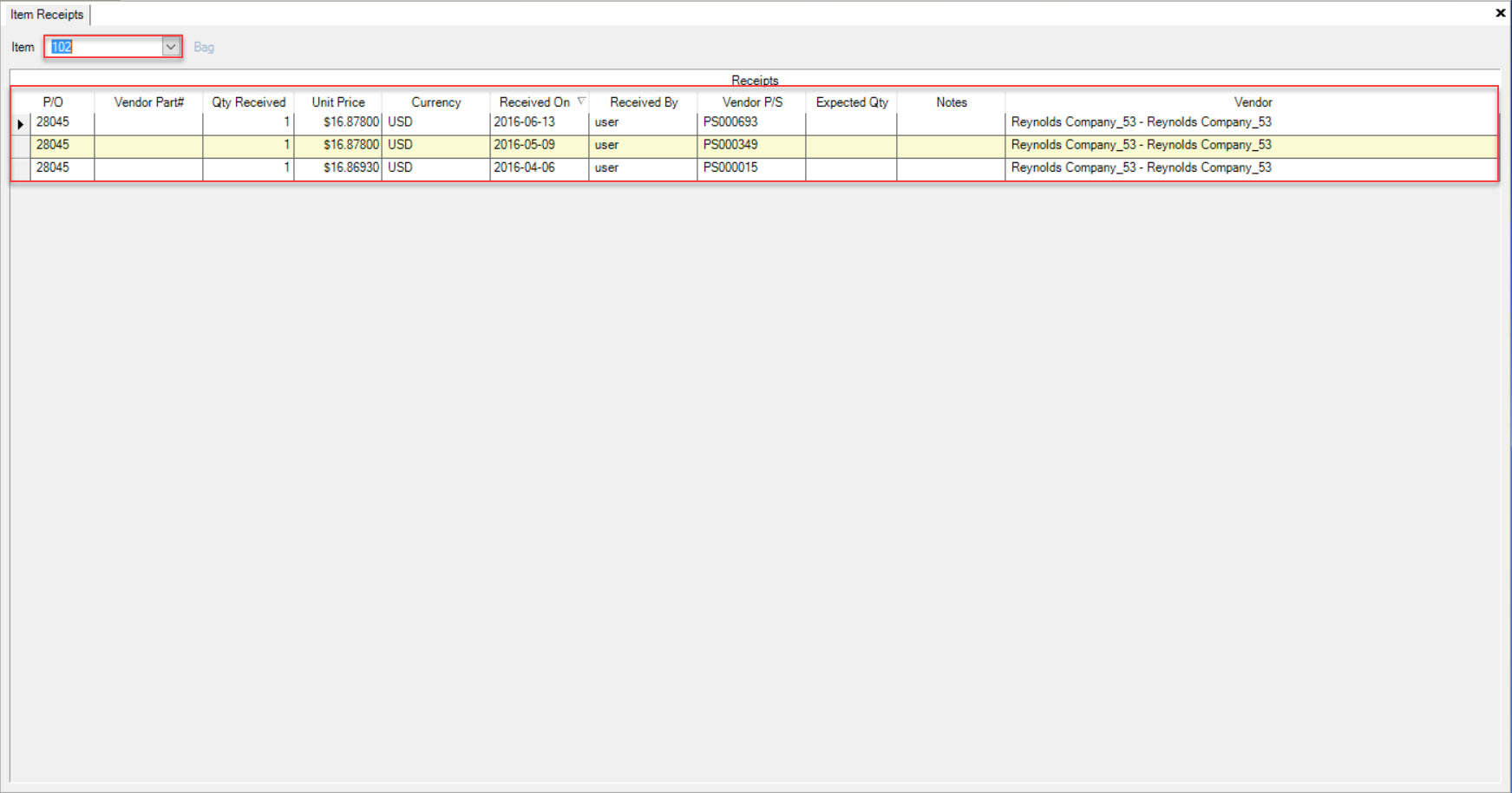
Details for each P/O Receipt include the P/O, Vendor Part #, Qty Received, Unit Price, Currency, Received On date, Received By, Vendor P/S, Expected Qty, Notes, and the Vendor.
Note
To adjust P/O and Processor P/O Receipts, and delete P/O Receipts, please see Purchasing > Purchase Orders for more details.